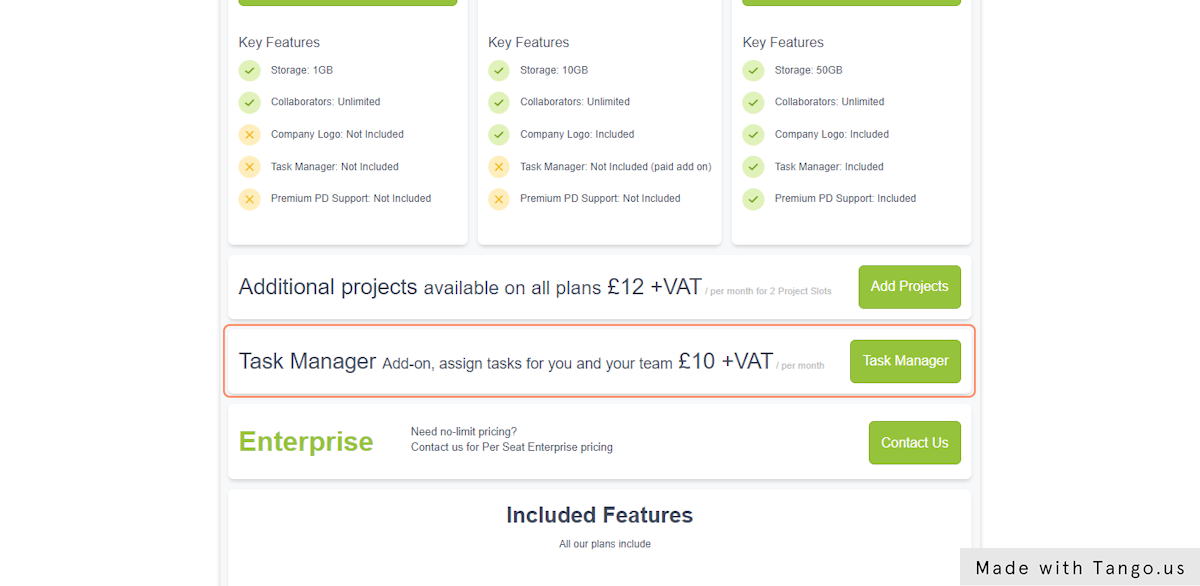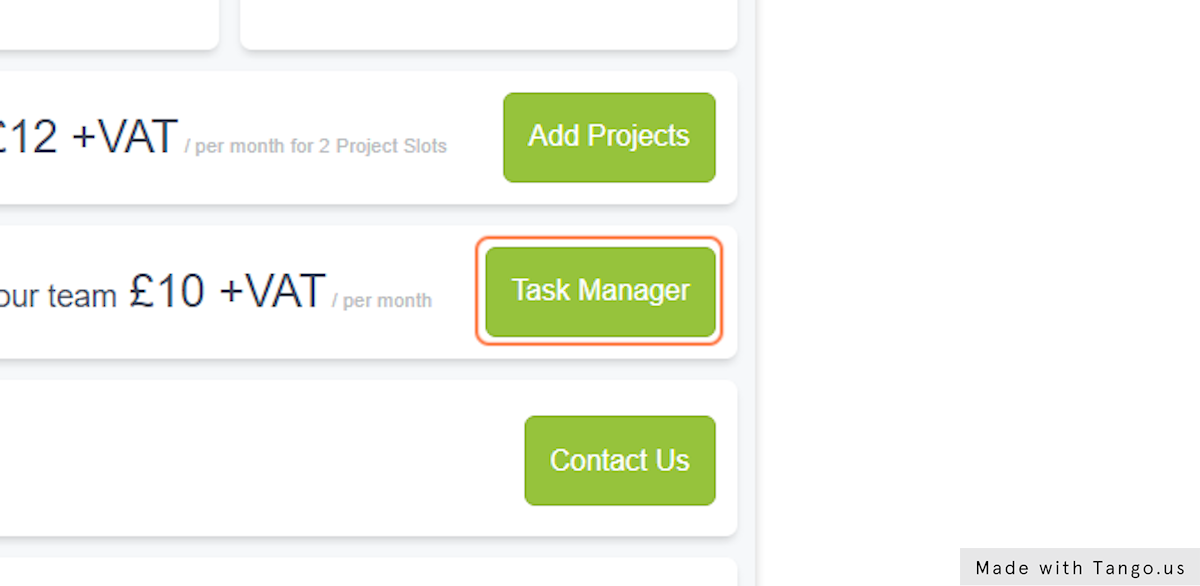Add Task Manager to your account
You can add Task Manager via the link on the Task Menu
You will get 3 Free Tasks to try out the feature, then you will have to upgrade to create more Tasks
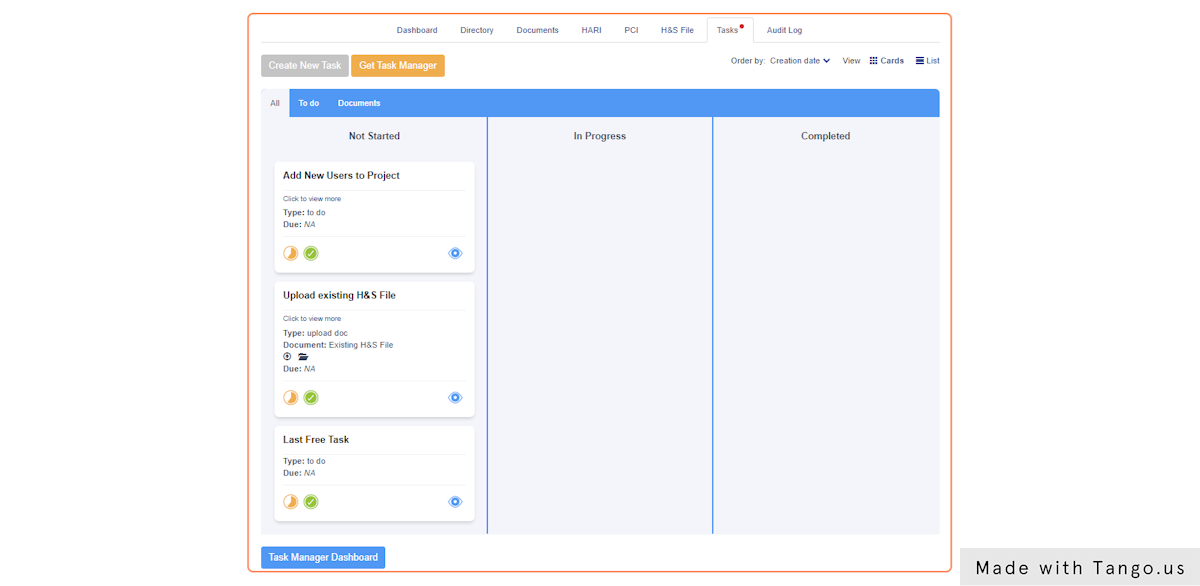
Click on Get Task Manager when that button appears
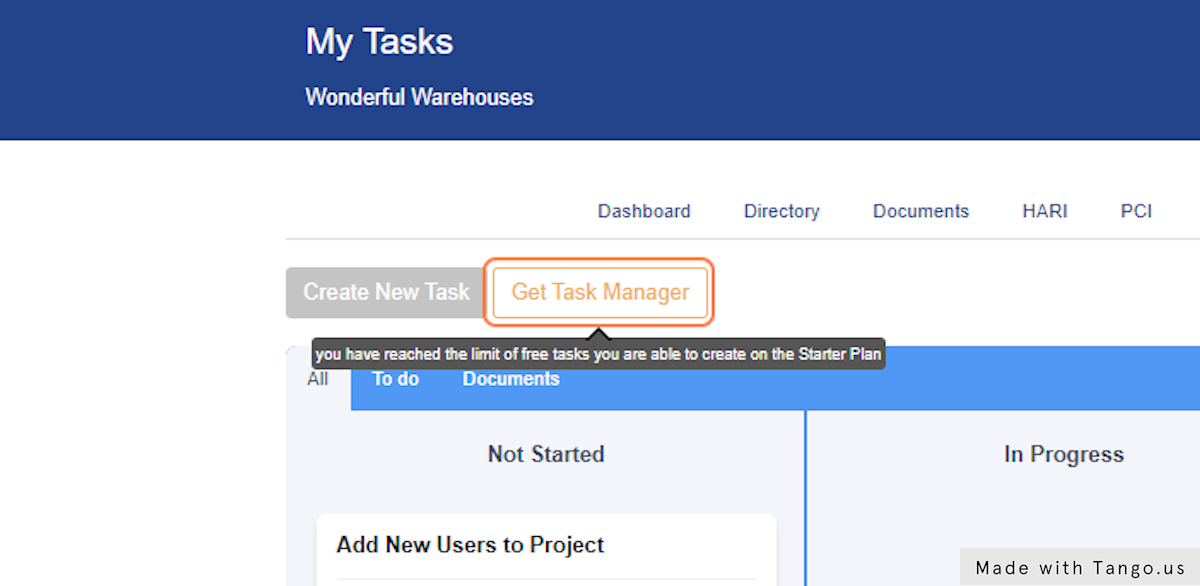
You will be charged £10 +VAT per month for Task Manager in addition to your current Subscription
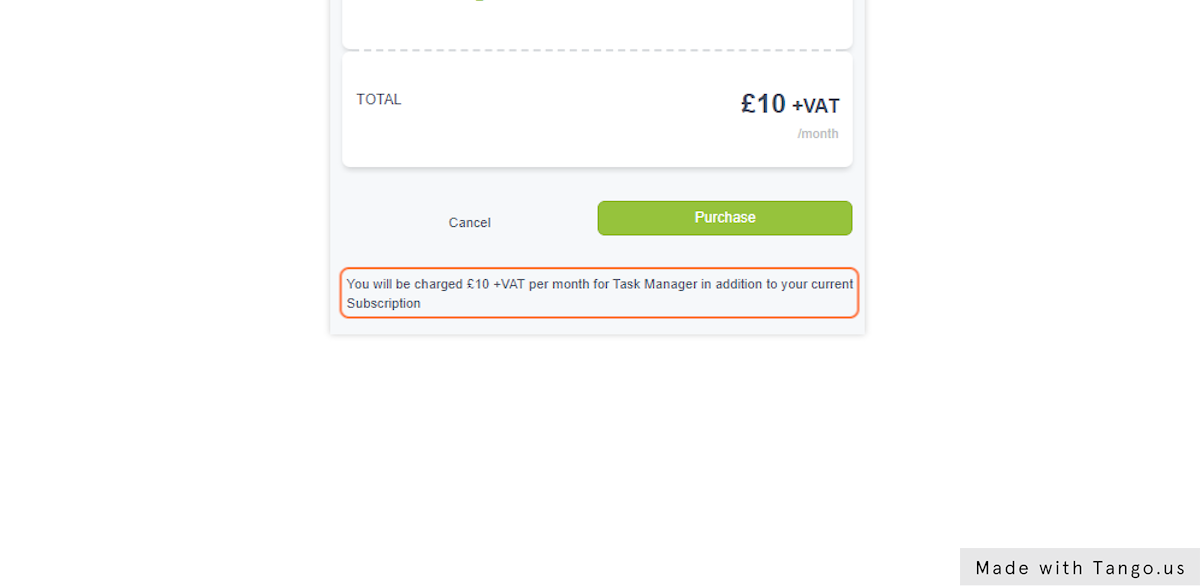
Click on Purchase to confirm
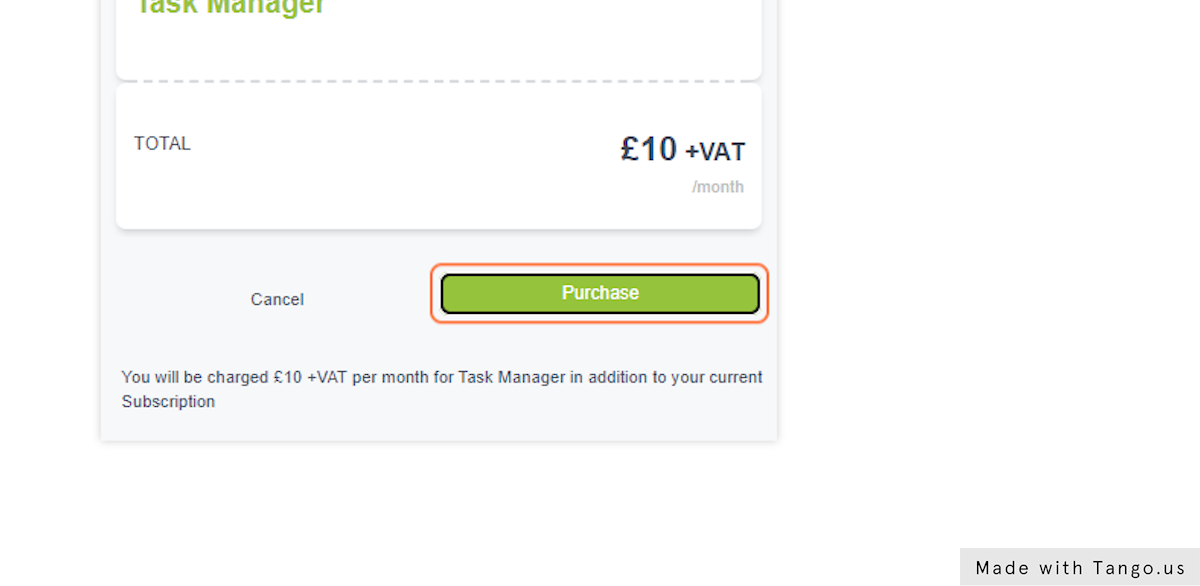
You can also add Task manager via the UPGRADE section in My Account
Click on Billing
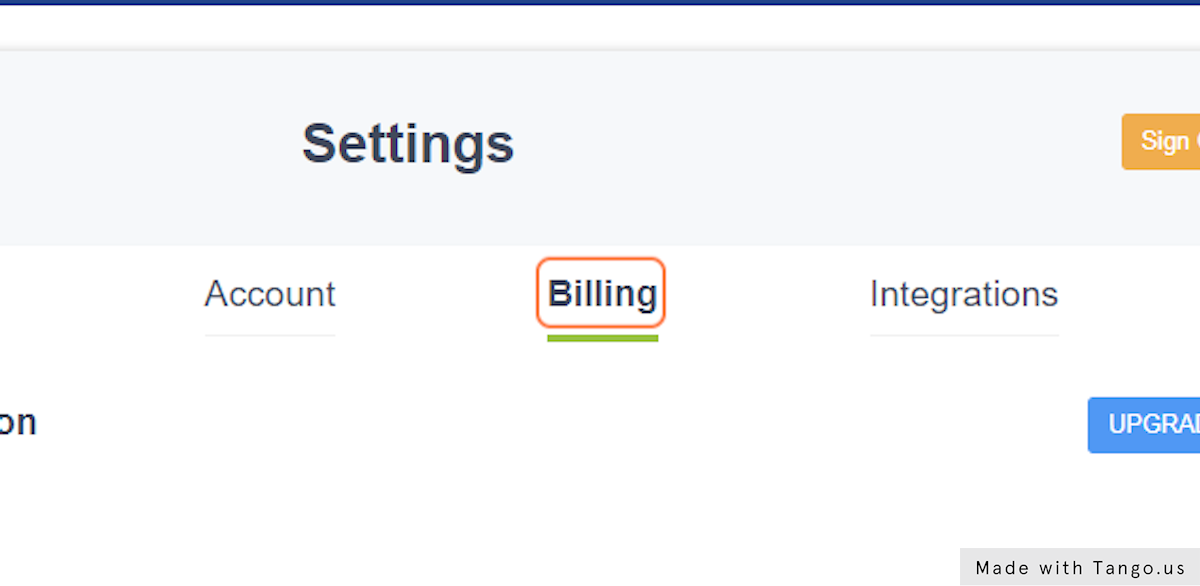
This will display your Subscription details
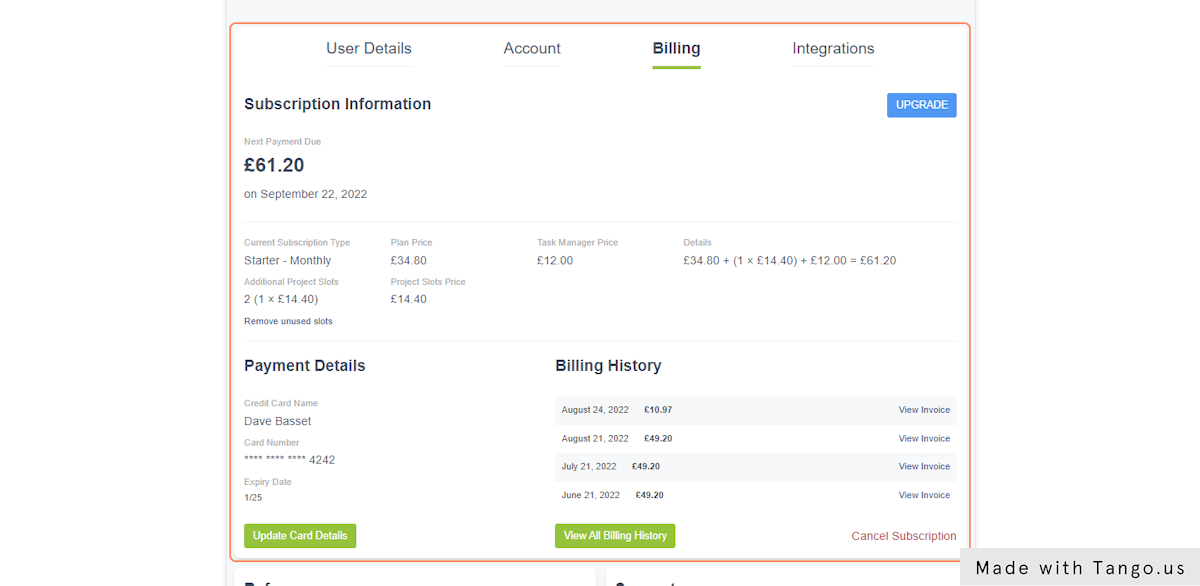
Click on UPGRADE
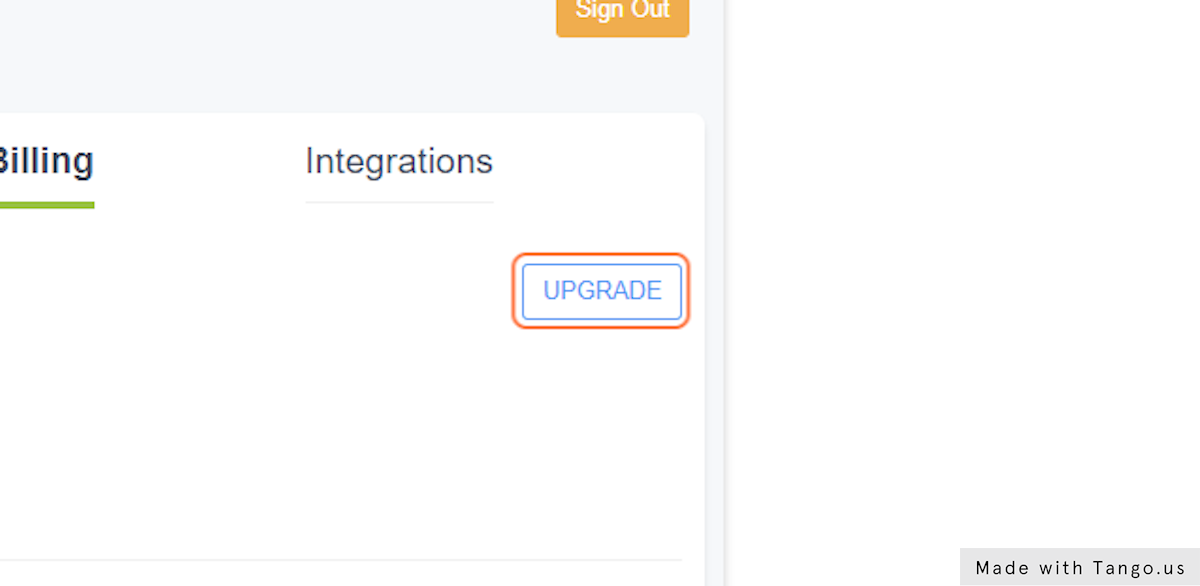
Click to add Task Manager