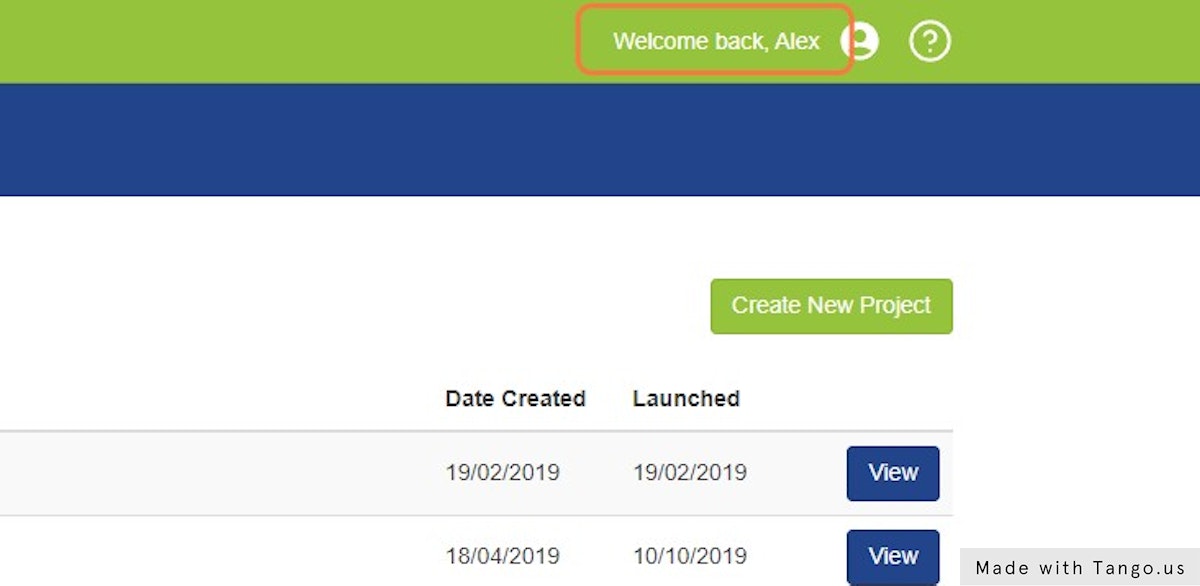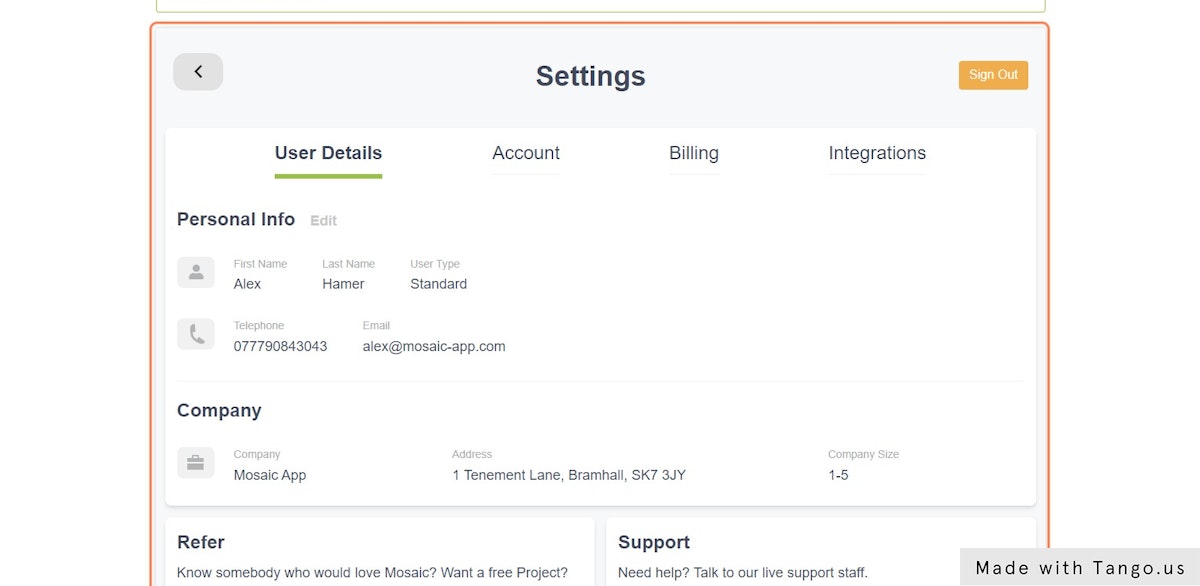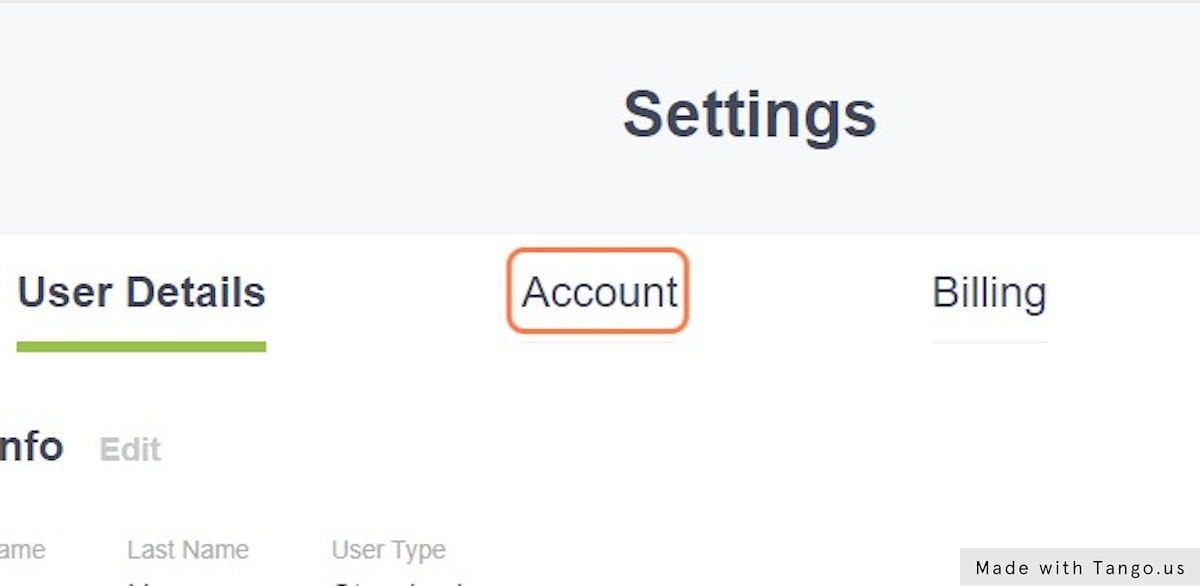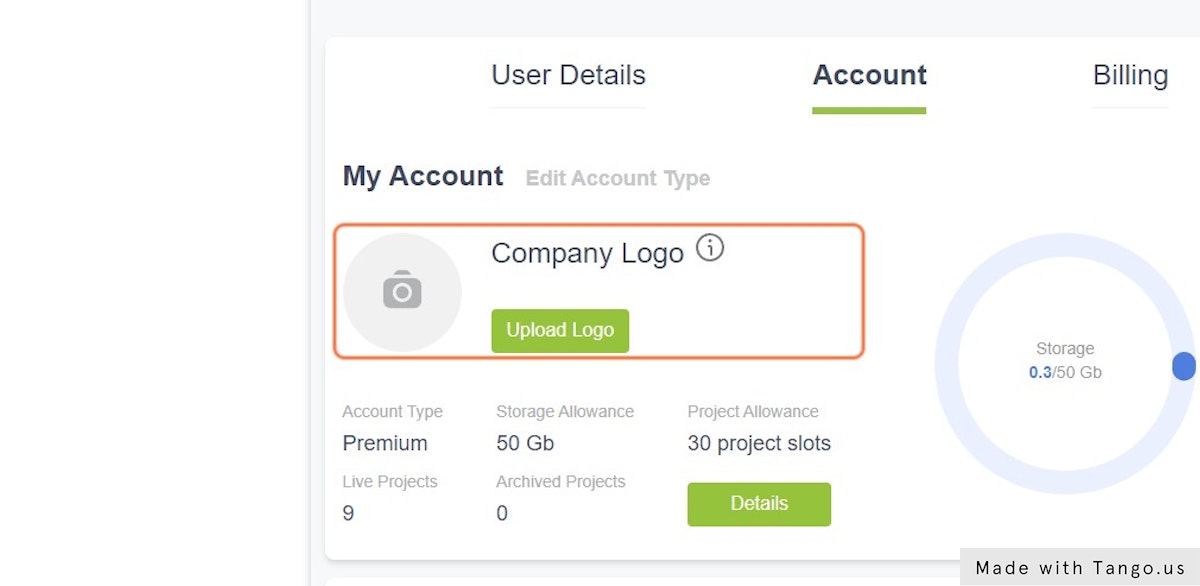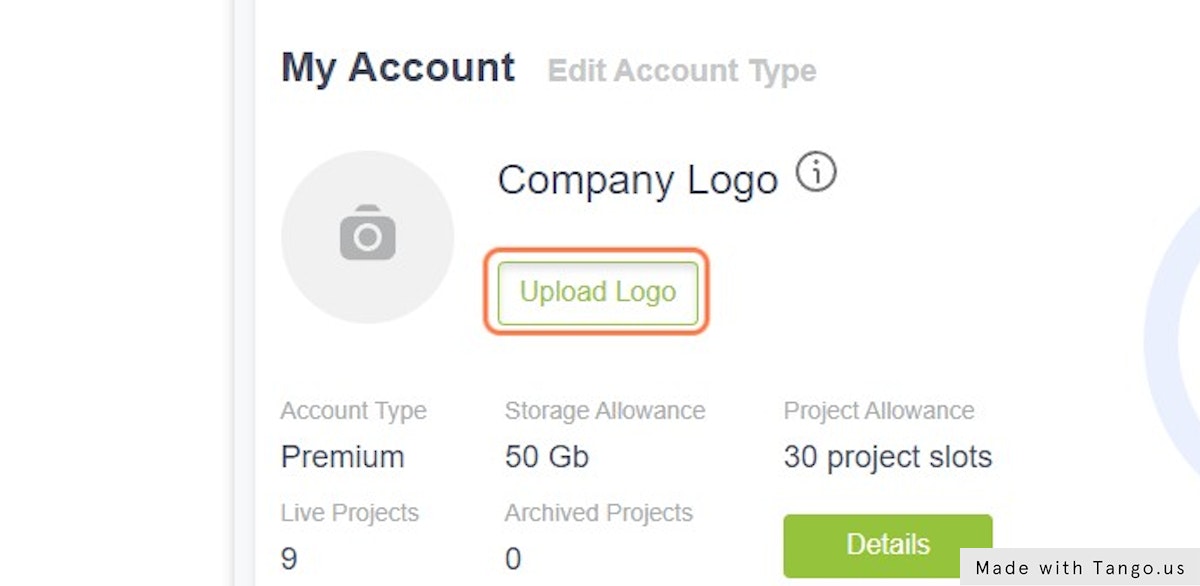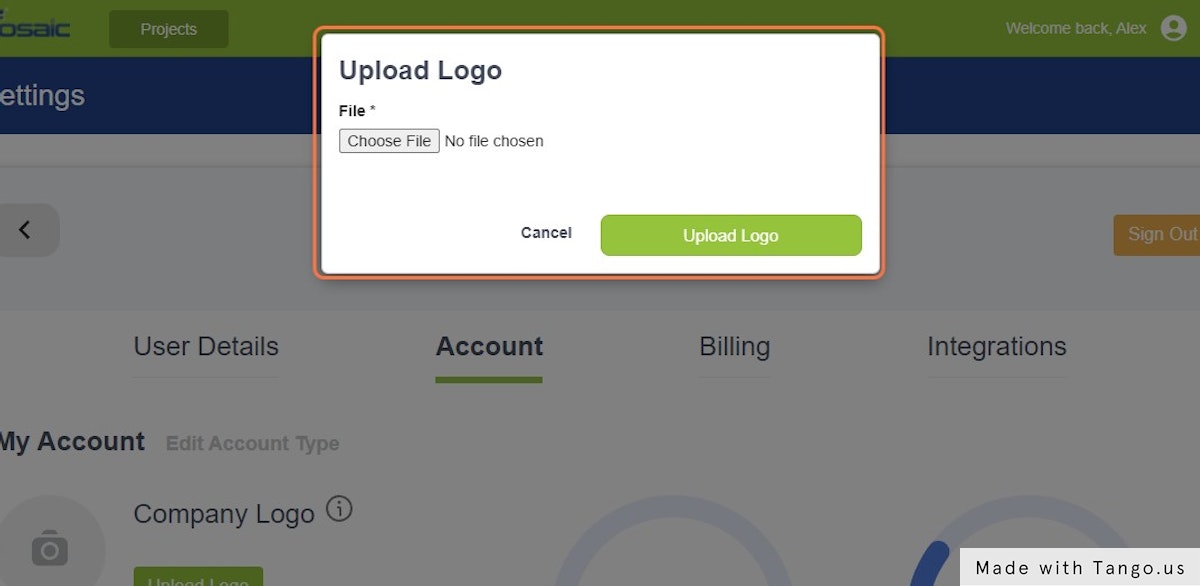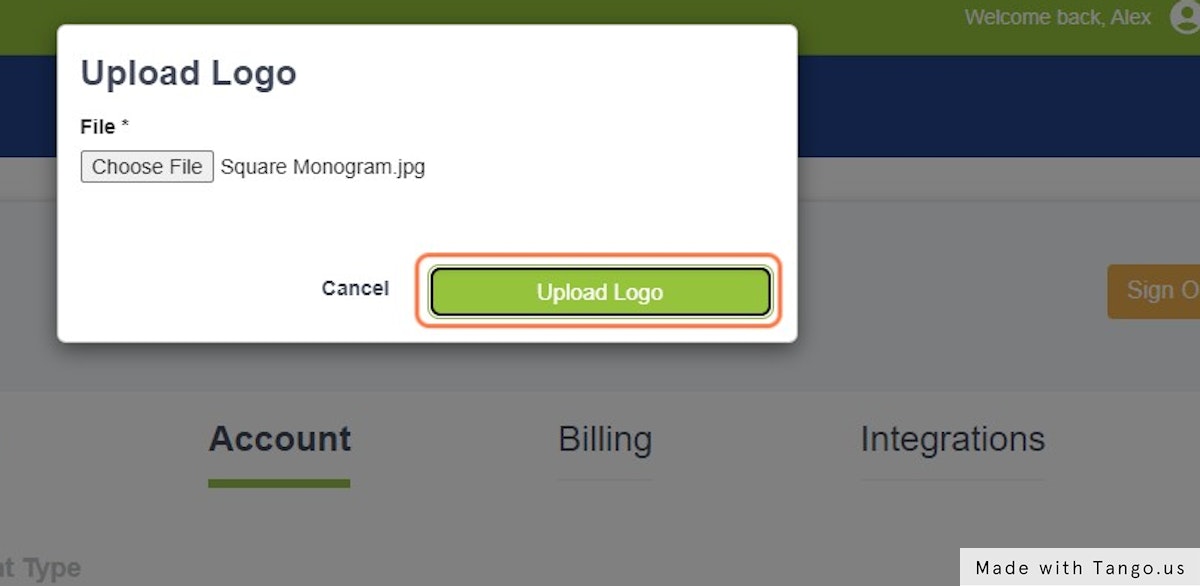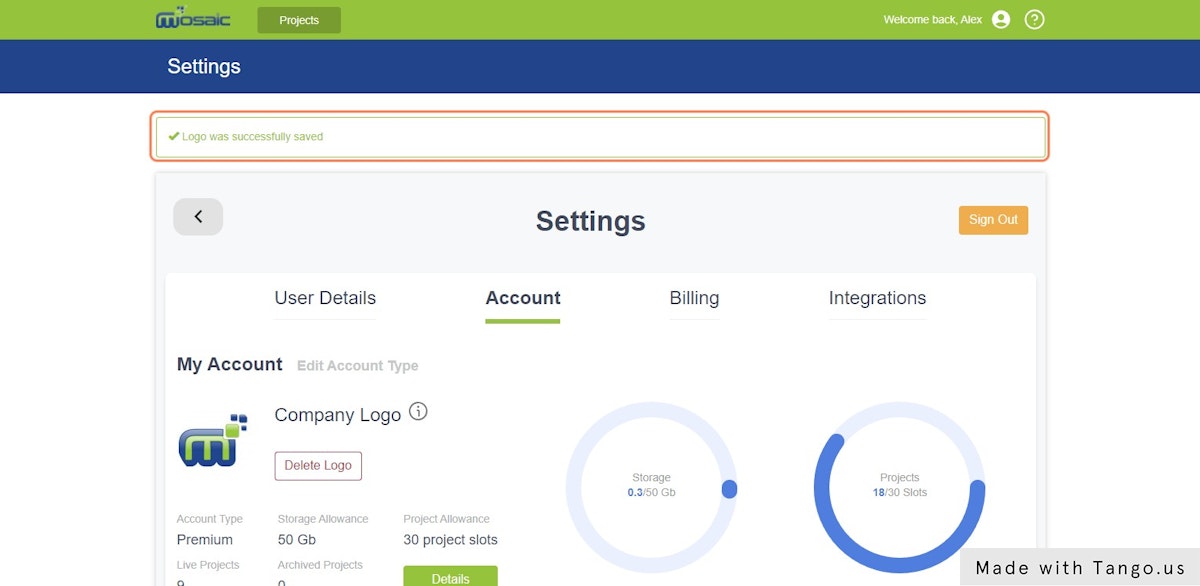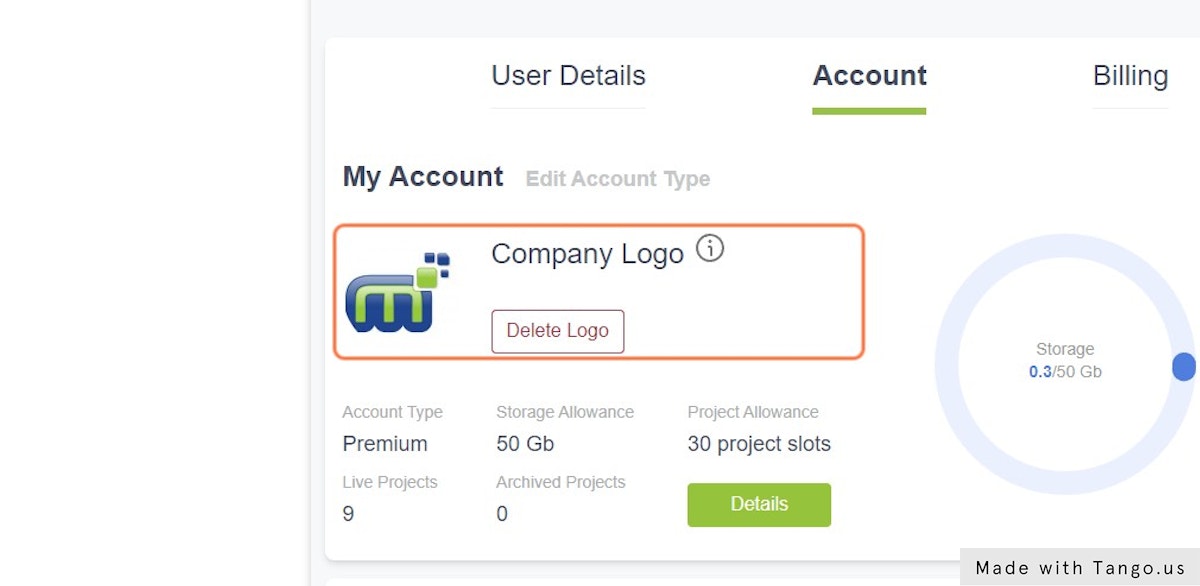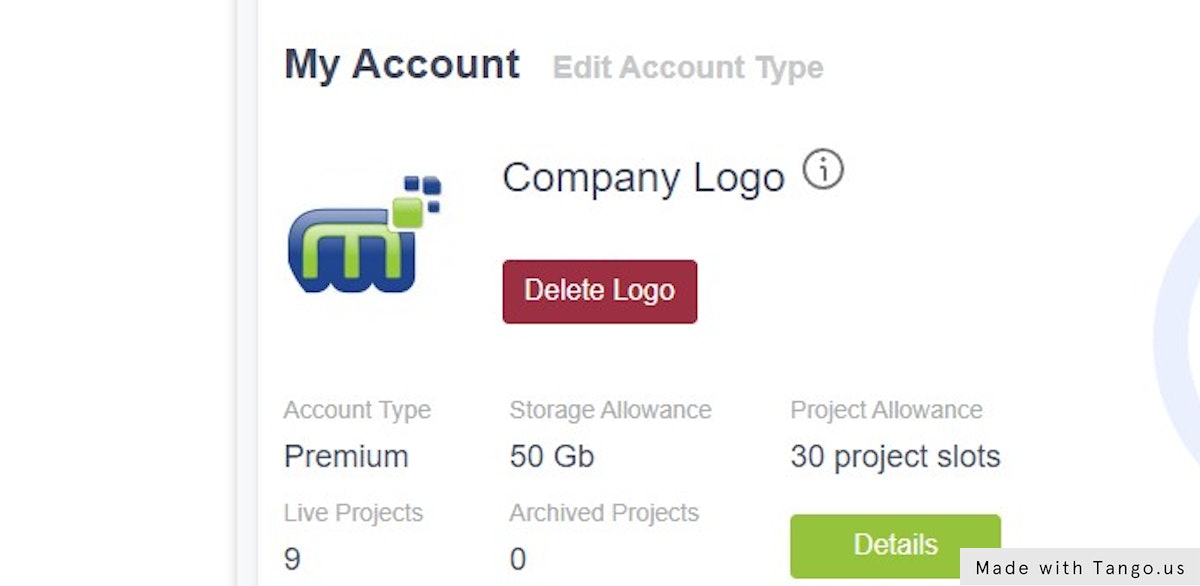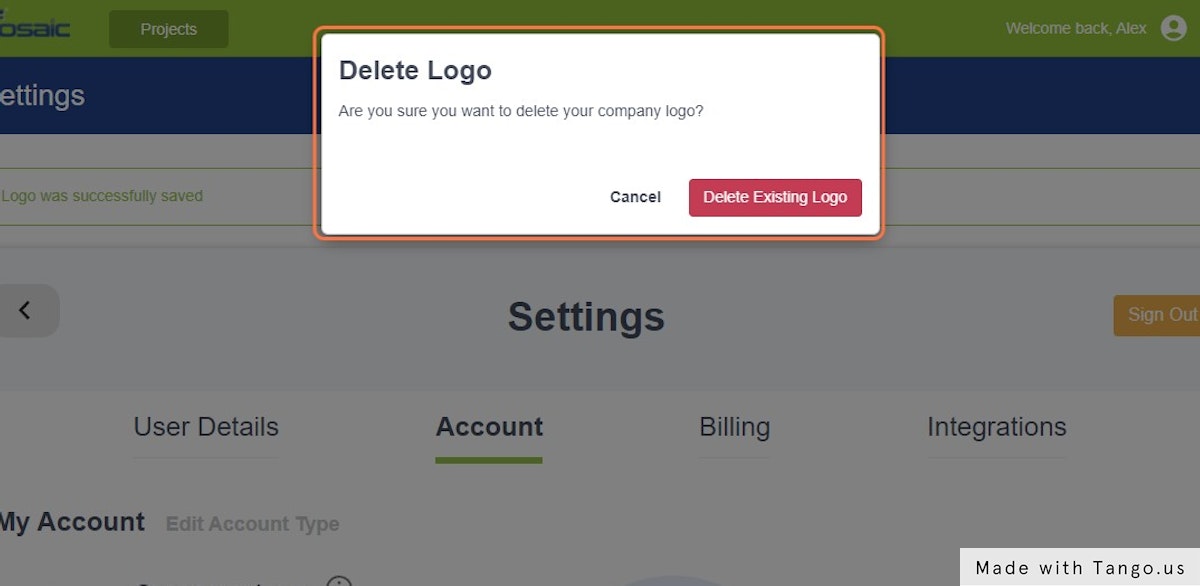Uploading a Company logo to Mosaic (Paid Feature)
Uploading a Logo to Mosaic will add personalisation to your Projects
Uploading a Logo to Mosaic will add personalisation to your Projects. Your logo will appear in the header of Emails, Reports and System Generated documents, and it will appear on the Team section of the Dashboard of Projects on which you are the PD. You must be a paying user of Mosaic to upload your logo, so a Starter plan is required as a minimum.
You can upload your logo in the My Account section of Mosaic.