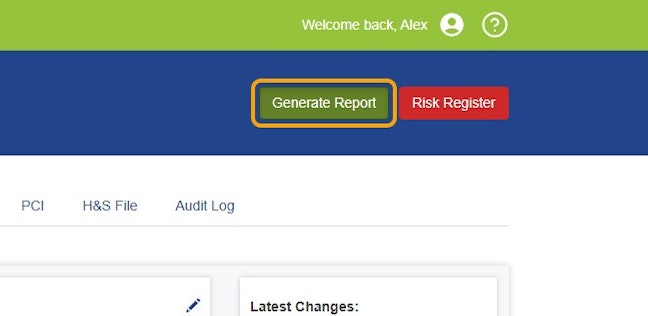Generate Report
What can I expect to be included in the system-generated status report?
The "Generate Report" button on the header of the application was designed to provide a snapshot of the status of the project, which should give most stakeholders a useful status update, at the click of a button.
This is a great tool for anyone who wants to provide a status update on any project, anyone on the Team can produce the report, or the PD could produce it as a PDF to distribute amongst the team via other communication channels.
This report will open in your browser and from there can be printed or turned into a PDF for distribution amongst the team.
How can you produce this report on your own Project?
1. Go to your Project on Mosaic
Open your Project Dashboard
2. Click on Generate Report
note: this button will only be present on Launched projects
3. Report appears as PDF in browser
Your report will be produced as a PDF, and usually will appear in a new tab in your browser, from where you can download it and share it
The Generated Report includes lots of useful data;
it includes an overall snapshot of the Project's CDM Progress
and a summary of the HARI progress, broken down by user and HARI element
and a copy of the Risk Register
and a document tracker for PCI, H&S File, and contractor's O&Ms
The report is separated into sections including;
Project Report Title Page
Project Particulars
Project Directory
Summary of Hazard Identification progress and results
Risk Register
PCI and H&S file progress status
Contractors & Suppliers O&M Document upload status