Project Dashboard
How do I use the Project Dashboard?
The Mosaic Project Dashboard has been designed to give you an at-a-glance view of the project's progress.
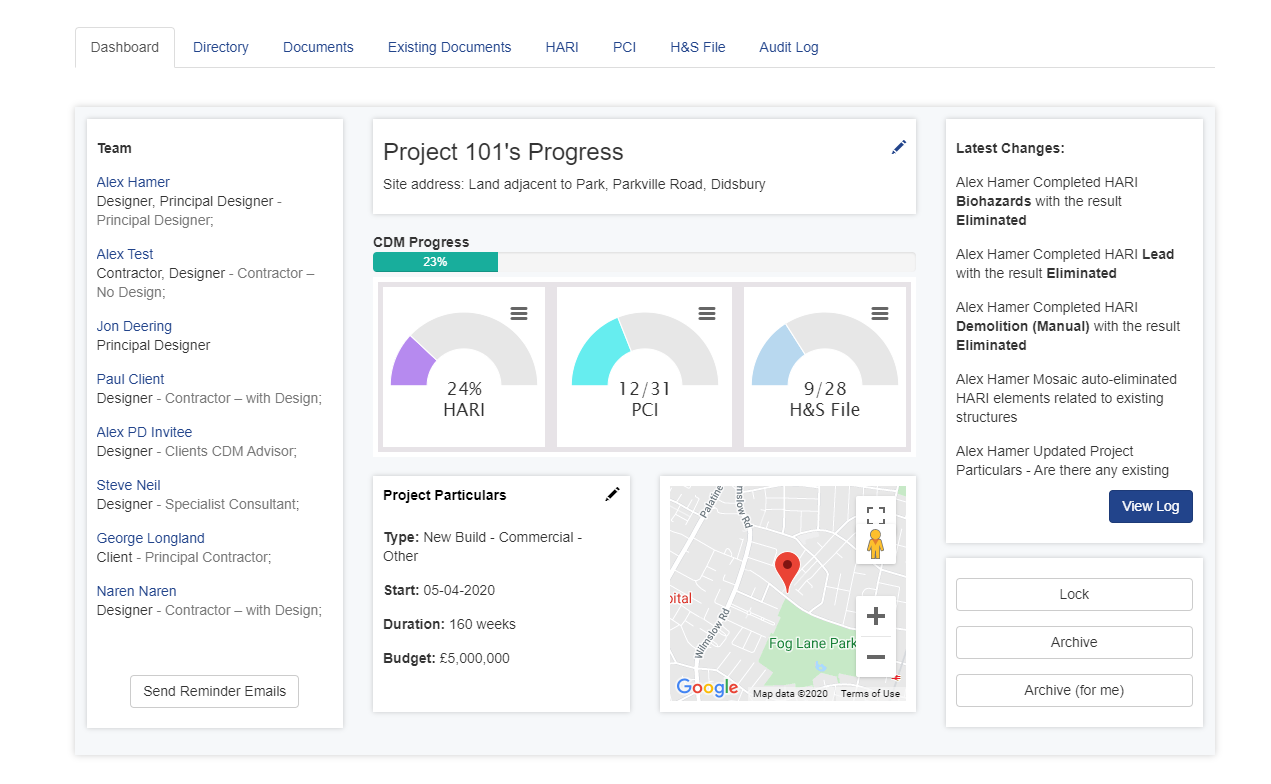
On the left is the Team, or Project Directory members, excluding anyone who has not accepted their invitation.
You can click on individual Users to see an individual breakdown of that user's progress, displayed on the Dashboard. Click the Project Title to go back to the Project Dashboard overall view.
Clicking SEND REMINDER EMAILS will send an email to each member of the team with a personalised list of tasks outstanding, i.e. Documents to Upload, or HARI elements not completed. This is great for giving people a nudge before an upcoming Design Team meeting.
the Overall CDM progress is central to the Dashboard, each element can be clicked to view it, click HARI to be taken to the HARI for example.
The Project Particulars summary is displayed beneath that and can be edited via the edit icon.
A Map of the project location is displayed beside that and is based on both the Site Address given in the Project Summary and the Postcode given in the Project Particulars.
The Latest Changes made to the project are summarised on the top right, and it can be used to open the full Audit log.
The box beneath the Latest changes contains options for locking and archiving the project. The PD can "Archive for all" in the event a project is put on hold. Individual users can archive the project if it is not something they are working on right now, and can always be "Unarchived" from the Project Archive menu on the Project List.
Locking a project should only be required in the event of an investigation by HSE, or similar event, and prevents anyone from making any changes to the content on Mosaic, effectively sealing the record until the PD unlocks it again. The project can be accessed by any participant but no changes can be made while it is locked.
